PyCharm Plugin
- ▶️ Run individual or parameterized scenarios with a click
- 📊 View clean, structured test output inside PyCharm
- ⚙️ Customize runner options to fit your workflow
Introduction
The Vedro PyCharm plugin makes it easy to run and debug your scenarios, without ever leaving the IDE. It adds inline controls to execute both individual and parameterized scenarios, plus a built-in test report for quick feedback.
No need to switch between terminal and editor: just click and go.
Installation
You can install the plugin in two ways:
-
From the JetBrains Marketplace
- Visit the plugin page
- Click Install
-
From within PyCharm
- Go to
Preferences → Plugins → Marketplace - Search for Vedro
- Click Install
- Go to
Running Scenarios
After installation, you’ll see run icons directly in the editor:
▶️ Run individual scenarios
A single green triangle appears next to each scenario definition. Click it to run just that scenario.
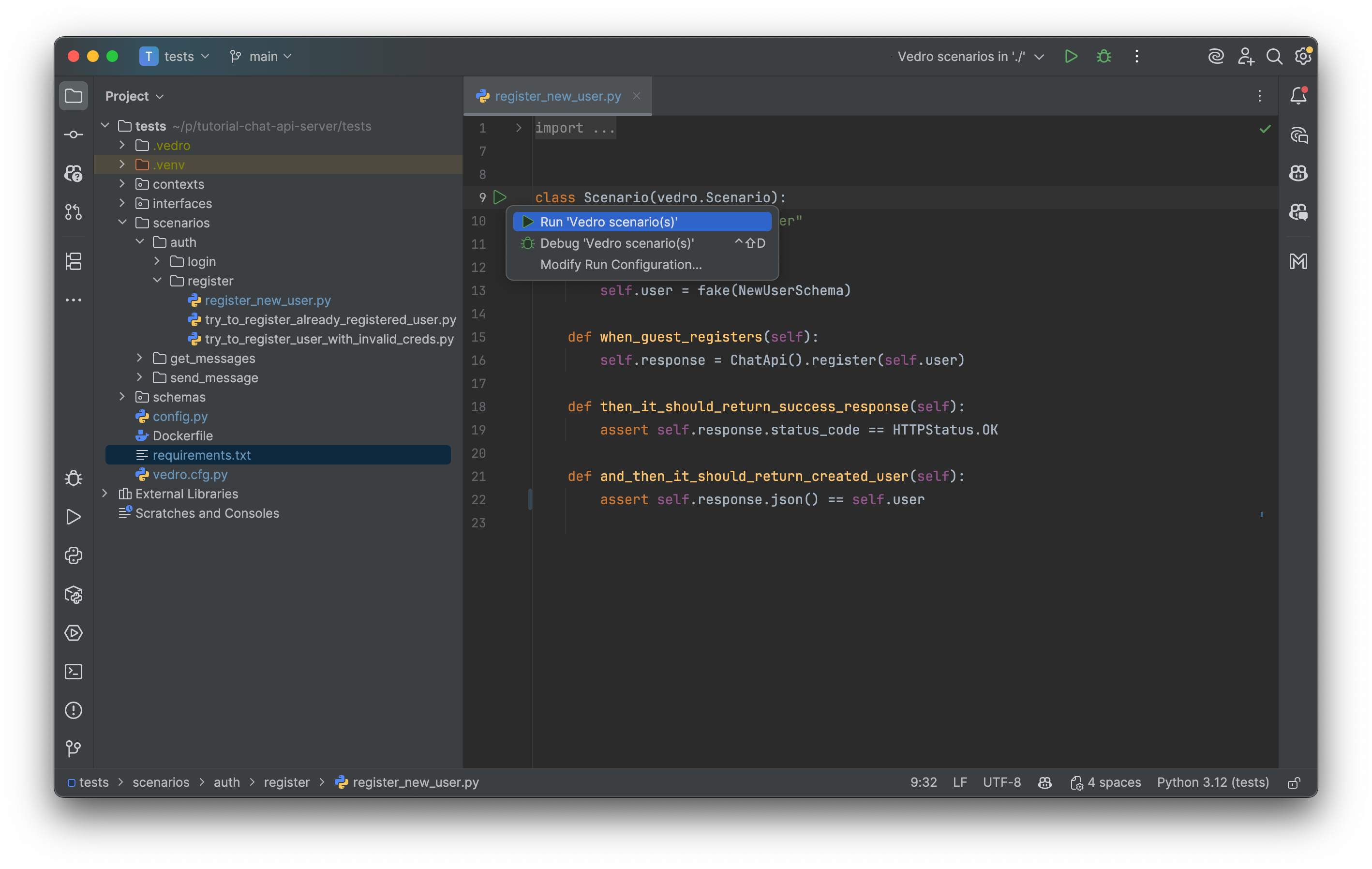
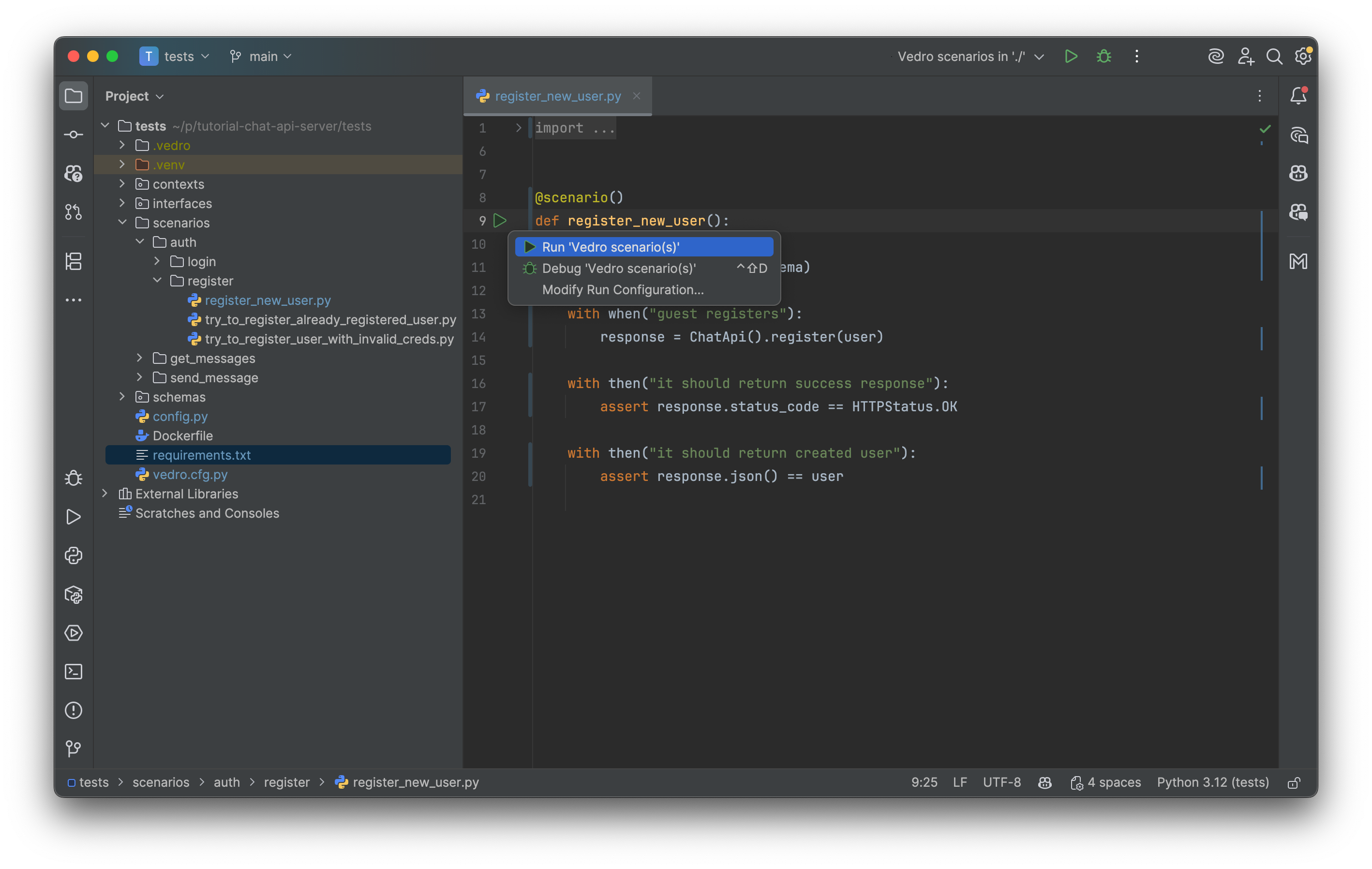
⏩ Run parameterized scenarios
For parameterized scenarios, a double triangle appears next to each @params entry. Clicking it runs that specific parameterized case.
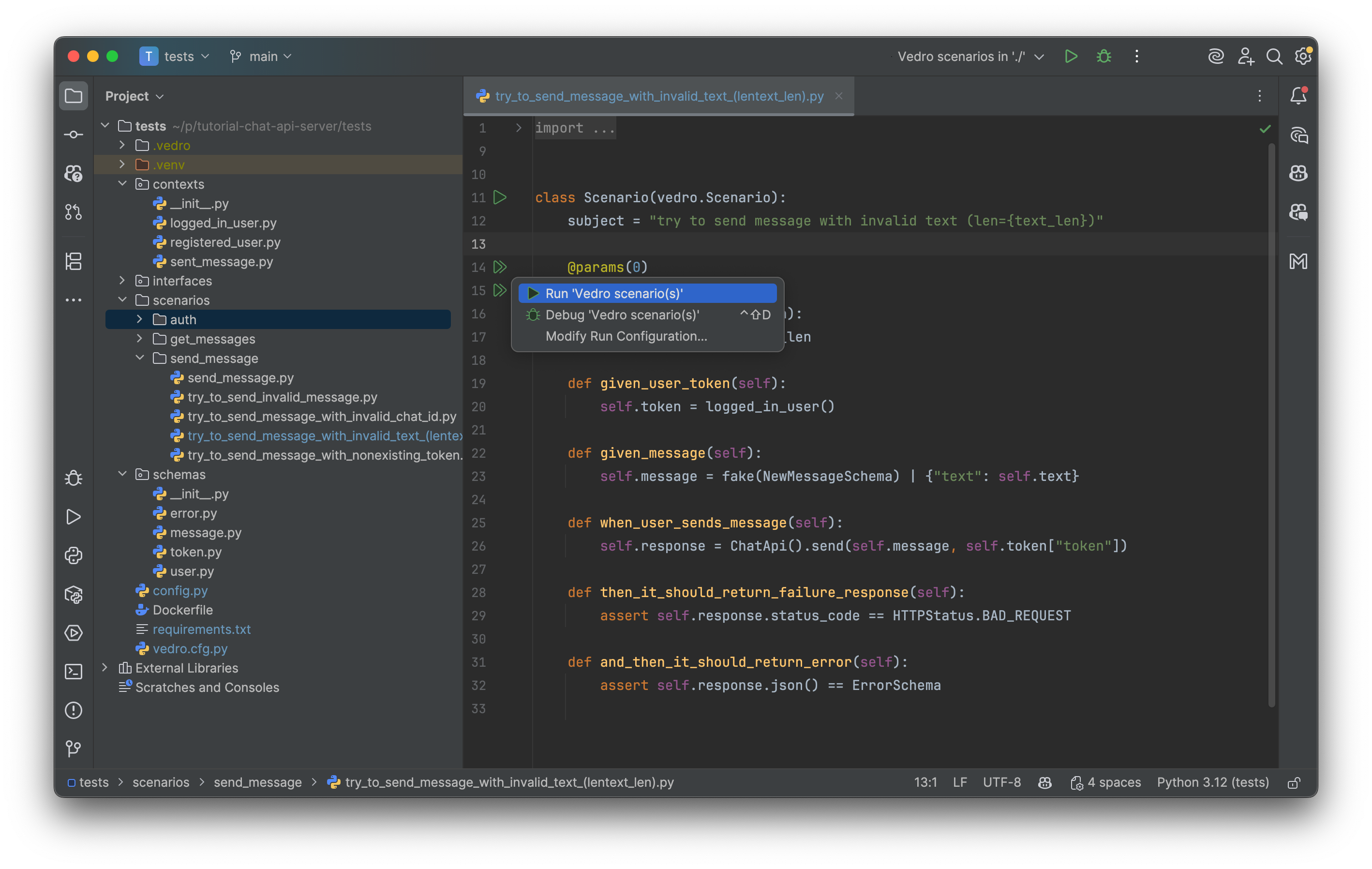
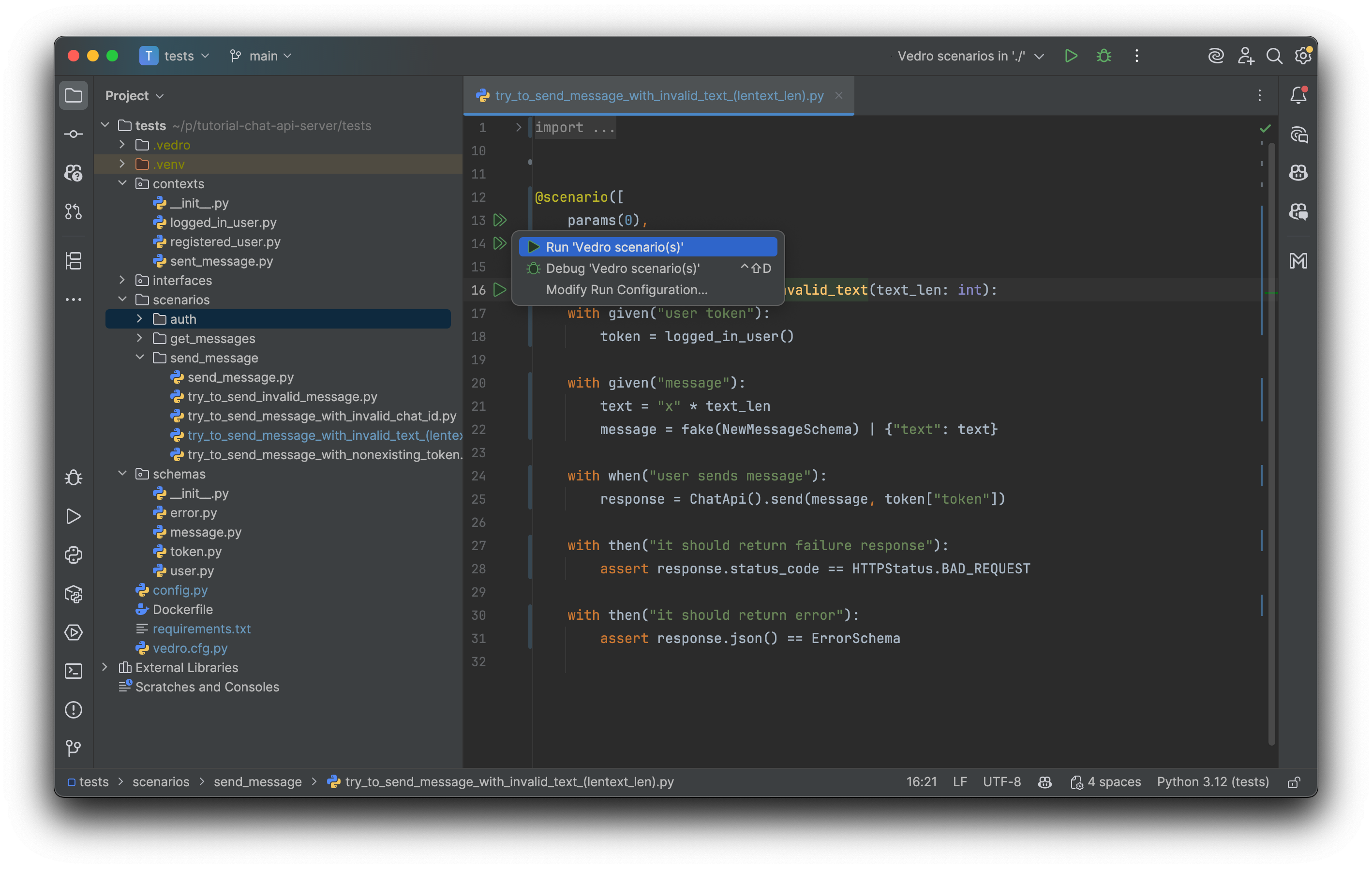
🗂️ Run from file or directory
You can also right-click any scenario file or directory and choose “Run/Debug Vedro scenario(s)” from the context menu. This is a quick way to run an entire group of related tests.
To ensure compatibility with PyCharm and other plugins, your project must contain a vedro.cfg.py file in the root directory (it can be completely empty).
Viewing Results
Test output is shown right inside the Run window, with a clear, structured summary: just like in the terminal.
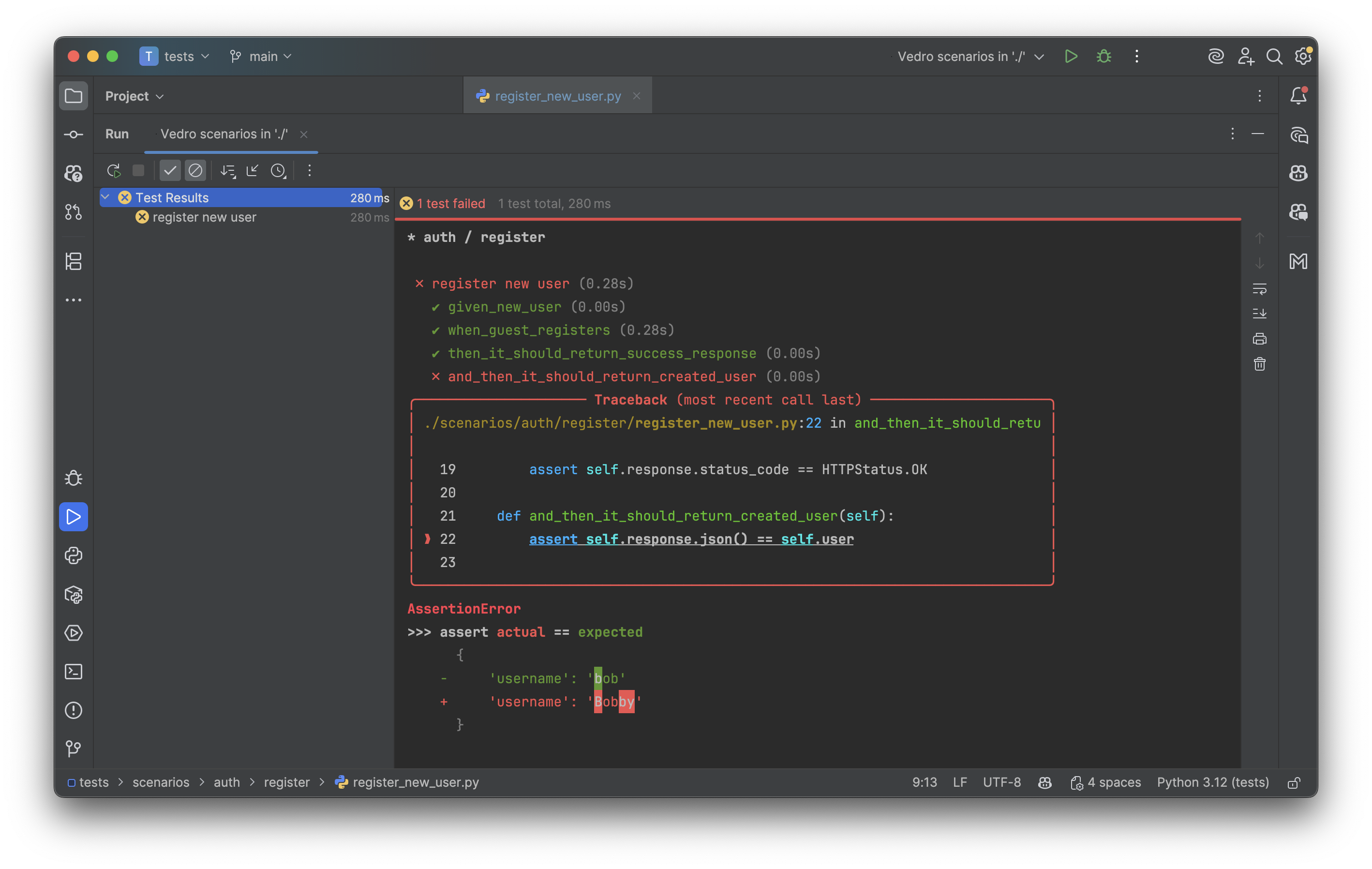
You’ll see scenario names, step results, failures (if any), and execution time, all without leaving PyCharm.
Configuration
By default, the plugin runs scenarios using the following options:
-r rich pycharm --pycharm-no-output
These options ensure smooth integration with PyCharm, with --pycharm-no-output included for backward compatibility.
Customize Runner Options
To customize how scenarios are run:
- Open Run → Edit Configurations…
- Select your Vedro configuration
- Add any extra arguments to the Runner options field

For example:
--show-timings --show-steps
This will enable step-by-step timing and detailed output during your test run.